Home entertainment used to refer to large sound systems and robust flat screen televisions. But today, it involves a
little more, especially when it comes to video games and game rooms. In fact, there’s a good chance you already have
a room designated for gaming and hanging out, even if you don’t know it.
Regardless of your game room setup, there are ways to make improvements – and they may not be as difficult as you
think.
Here are five (5) simple ways to improve your gaming room setup:
Designated gaming room
When it comes to gaming, making sure you have enough room can be a bit of a hassle. Don’t worry. Even if you have
limited space or every room in your house has a purpose, you can still create a designated gaming room.
For example, if you have an open floor plan or are using another multipurpose room, try adding some vertical storage
before setting up your gaming area. Damage-free strips, shelves, shallow bookcases and other minimal wall utilities
are great for clearing out space for your new gaming area.
Once you’ve created your space, choose your primary device. If you’re a virtual reality (VR) gamer, be sure you have
enough room to move around.
Gaming chair and accessories
VR gaming isn’t the only way to upgrade your gaming space. Adding accessories, such as small projectors against a
blank wall, wall-mounted surround sound systems and even controller holders and racks, is a great way to optimize
your gaming room setup. However, one of the most important facets is the gaming chair.
This type of video game room furniture is crucial, especially for those who plan to spend a lot of time diving into
their game worlds. Find a chair that supports your back and doesn’t put strain on pressure points. For those with
only a little room to game, try a chair that has its speakers built in. Some may even come with rumble packs that
can be wirelessly connected to your system.
Ambient lighting
Lighting is crucial for any game room, especially a small video game room. You’ll want to choose light that doesn’t
reflect off the screen or game surface. In fact, ambient lighting can set the arcade or game room mood without
heavily impacting the game itself or the gamer.
Try using soft light bulbs or small wall lights with frosted shades to keep the light from directly impacting your
gaming area. Remember, you want to keep the light bright enough to maneuver what you’re doing, but not so bright
that it could cause a distraction or hinder gameplay.
Gaming space
Whether you have an entire game room or a corner of a multipurpose room, how your space is arranged is crucial. Be
sure to keep enough room to get animated, especially where VR is concerned.
Keep small, easily movable items out of your gaming space to ensure they don’t get broken, damaged or misplaced. To
avoid injury, be sure to move any excess furniture or make sure your current furniture setup won’t interfere with
your gaming experience.
Gaming setup
Gaming rooms often have their required specs: game consoles, tabletop gaming setup, audio where needed, video where
applicable, etc. However, making sure your gaming setup is at its optimal levels is the difference between a good
gaming experience and an exceptional one.
If you have an auxiliary system, be sure the projecting components – like speakers – are pointed toward you or in the
direction of the primary player.
If you’re using a screen, be sure the speaker is large enough to accommodate the details and graphics of your chosen
platform. You’ll also want to ensure you have enough room behind your electronic pieces to keep them from
overheating.

Creating a game room to accommodate your gaming style doesn’t have to be elaborate. If you currently game, there’s a
chance you already have many of these items. If you’re just starting out in the gaming world but want to create your
perfect gaming sanctuary in your home, try applying these game room ideas when you first set up your gaming area.